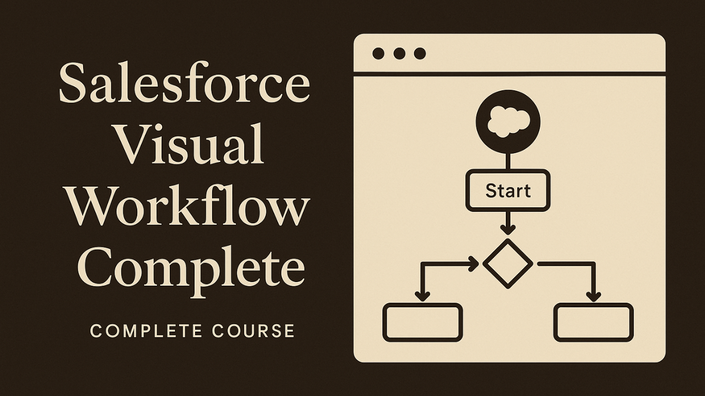
Salesforce Visual Workflow Complete course
Click your way to automating business processes using Visual Workflow. Practical course to Model-Driven Development .
This course is for Salesforce developers, administrators, customers and partners who want to use Flow to automate their business requirements by click not code. Whether you are new to Salesforce or you are an expert, you will be able to master Flows.
Note: This course doesn’t require any programming or coding skills.
If you are looking to learn what Visual Workflow is and how to automate business processes using Flows, then you have come to the right place. You may be expecting this as "how to course" but its not true. The course goes beyond just a simple step-by-step how -to course.You will build real -time business processes using flow.
The course is divided into multiple modules.Below is a quick overview of the course:
In the first module "Getting Started with Visual Workflow" ,we will learn about basic knowledge of Salesforce Visual Workflow. We will also create our free developer account which we will automate business processes using Visual Workflow. We will also discuss the benefits of using Salesforce Visual Workflow. You will also get an overview of Flow canvas and its elements.
In the 2nd module, "Creating your first flow" , we will pick a business process and we will see how to use a flow instead of Apex code to solve them. We will learn about Screen element, adding text to the screen and other components.
In the 3rd module, "Overview of Cloud Flow Designer Tool", talks about constant and Text template in Flow and then takes you toward the manipulation of data using Record elements. We will designs flows using Screen, Assignment ,Record Create, Fast Create, Record lookup, Fast Lookup and Decision elements.
in the 4th module, "Creating a Wizard using Flow", we will build a wizard to interact with users. Through this example, we will learn about how to build a complex flow using Cloud Flow Designer.
In the 5th module, "Salesforce Data and Loops", talks about the concept of Collections and Loops.We will learn about Salesforce lookup, Salesforce updates and we will also create a flow that handles multiple records from Salesforce.
In the 6th module, "Building an App with Visual Workflow", we will learn about subflows. We will see how to invoke the subflows from Main flow. This section talks about passing parameters from the salesforce object page to the Main flow and invoke flow from Salesforce object.
In the 7th module, "Creating survey with flow", we will create a survey using a Flow and also we will learn to invoke survey from a visualforce page.
By the end of this course, you will become a master of Flows and you will able to build simple to complex business processes with clicks not code. See you in course :)
Your Instructor

I was born and raised in India and I came to United States in December of 2012.
I am currently working with Bank Of America as a Software engineer .
Because of my passion for teaching, I have developed over 10 courses in the field of computer programming. I chose to create this website to empower other folks like me who have ambition and willing to grow their skill-set so they can have a well balanced career life.
Course Curriculum
-
StartOverview of Cloud Flow Designer tool (5:22)
-
StartUnderstanding the Flow Designer User Interface (6:21)
-
StartTour the Cloud Flow Designer User Interface: Resources Tab (9:02)
-
StartAdding Fields to Screen (14:24)
-
StartFlow Decision Element: Extending Salesforce without code (13:58)
-
StartHow to create Salesforce records from a Flow? (22:28)
-
StartFlow Record Lookup Element: How to use a Record Lookup ? (17:00)
-
StartFlow Fast Create Element : How to use a Fast Create ? (9:06)
-
StartFlow Fast Create Element continuation (12:12)
-
StartFast Create element part 3 (8:36)
